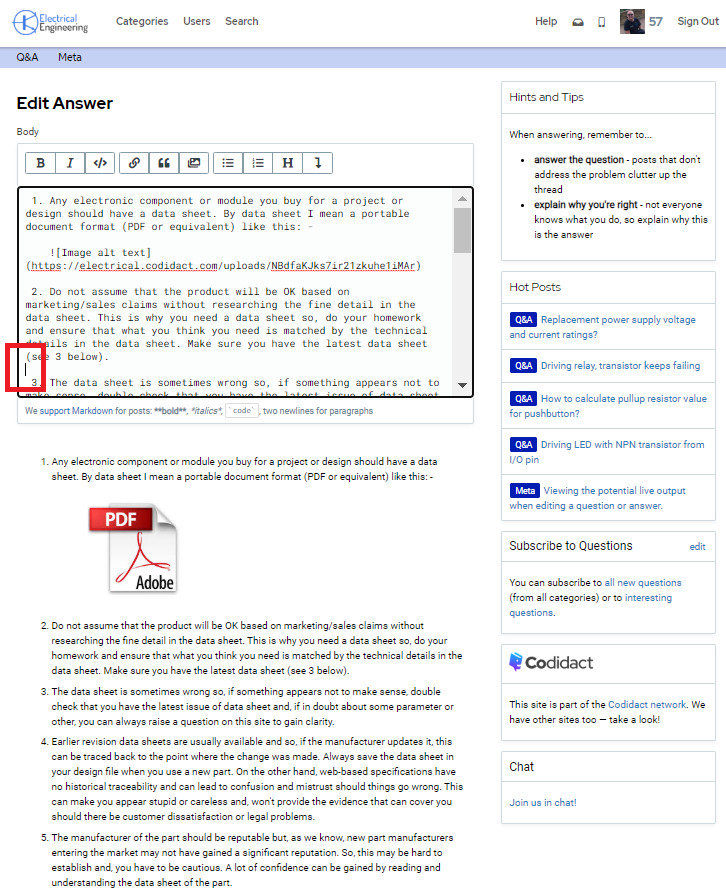Post History
A work around has been found for this and I'm sure this will get a proper fix before long: - Go to the edit button for your answer (for example) and press it Notice that there is no live preview s...
#2: Post edited
- A work around has been found for this and I'm sure this will get a proper fix before long: -
- Go to the edit button and press it- Notice that there is no preview screen as per this: -- 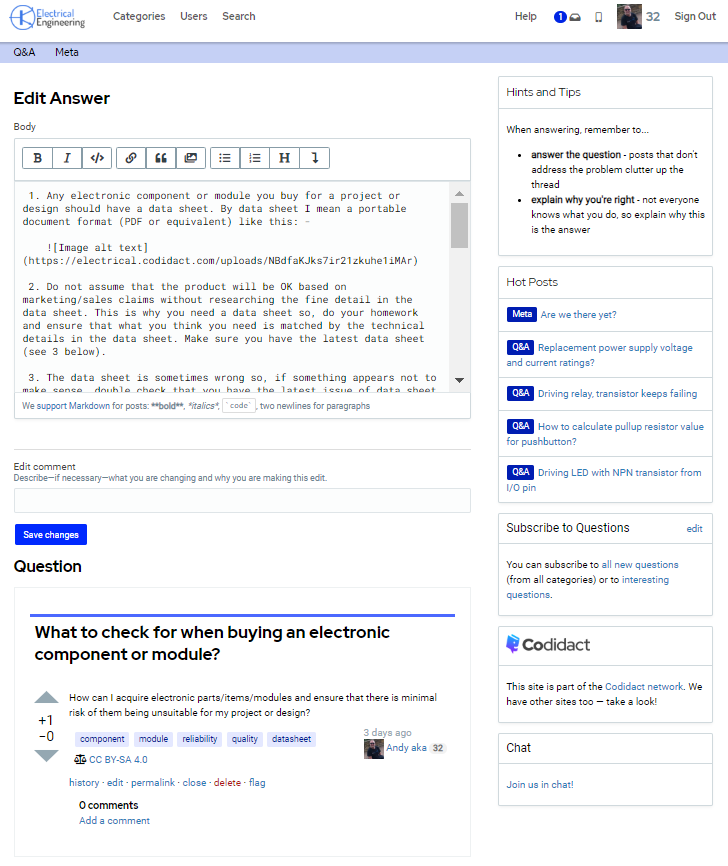
- What you see below the question is a preview screen of the original question (incorrect)- - Click somewhere in the text edit area and use CTRL-mousewheel to reduce the web page size to something smaller
- After a second or so you see the correct preview screen: -- 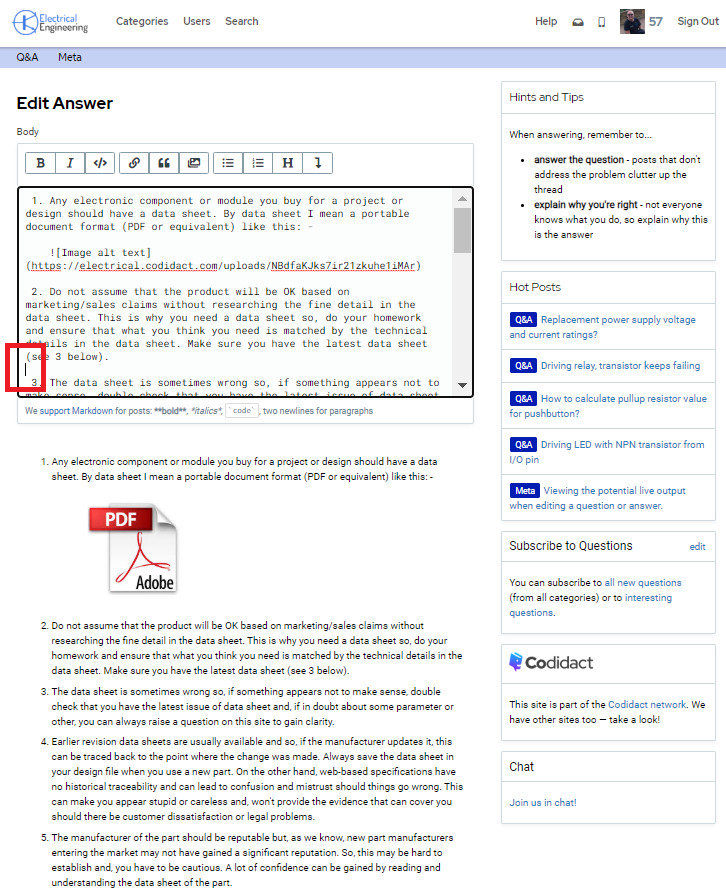
- A work around has been found for this and I'm sure this will get a proper fix before long: -
- - Go to the edit button for your answer (for example) and press it
- - Notice that there is no live preview screen of the edit-in-progress as per this: -
- 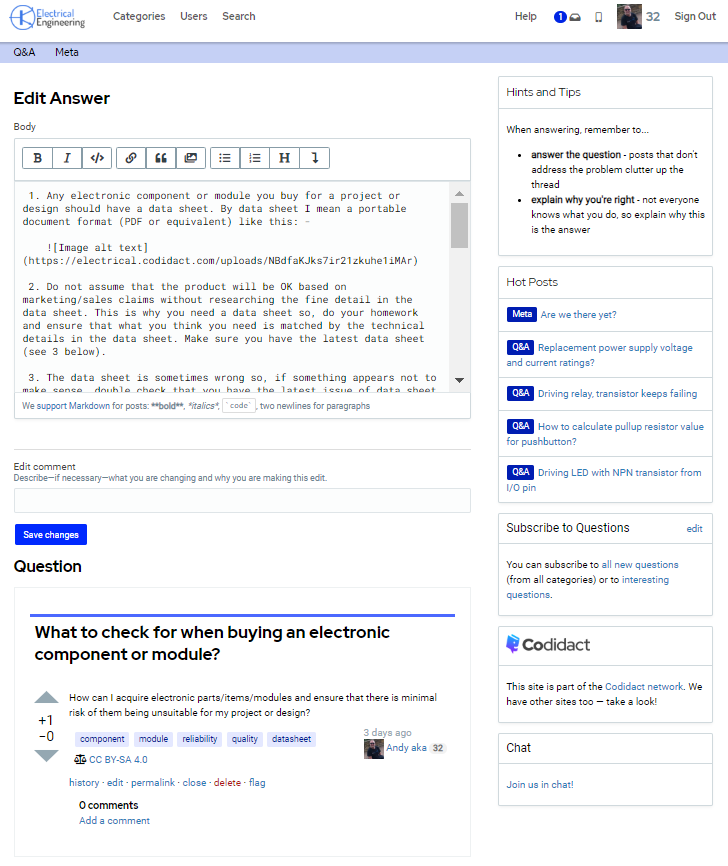
- - What you see below the edit-answer text area is a preview screen of the original question (incorrect - that should appear but further down below the "currently-invisible" answer preview screen)
- - Click somewhere in the text edit area and use CTRL-mousewheel to reduce the web page size to something smaller
- - After a second or so you should see the correct preview screen: -
- 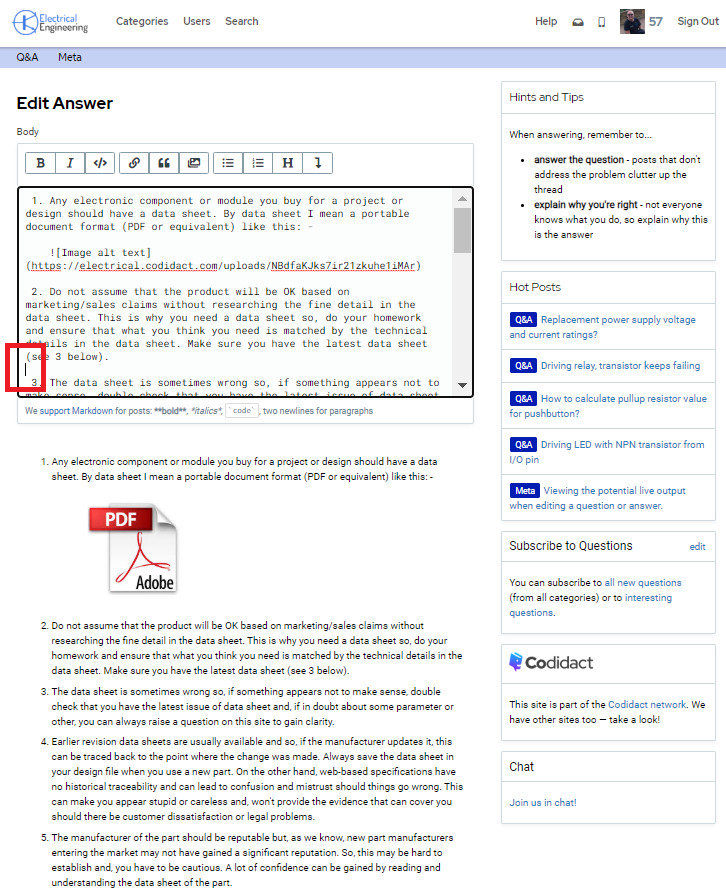
#1: Initial revision
A work around has been found for this and I'm sure this will get a proper fix before long: - - Go to the edit button and press it - Notice that there is no preview screen as per this: - 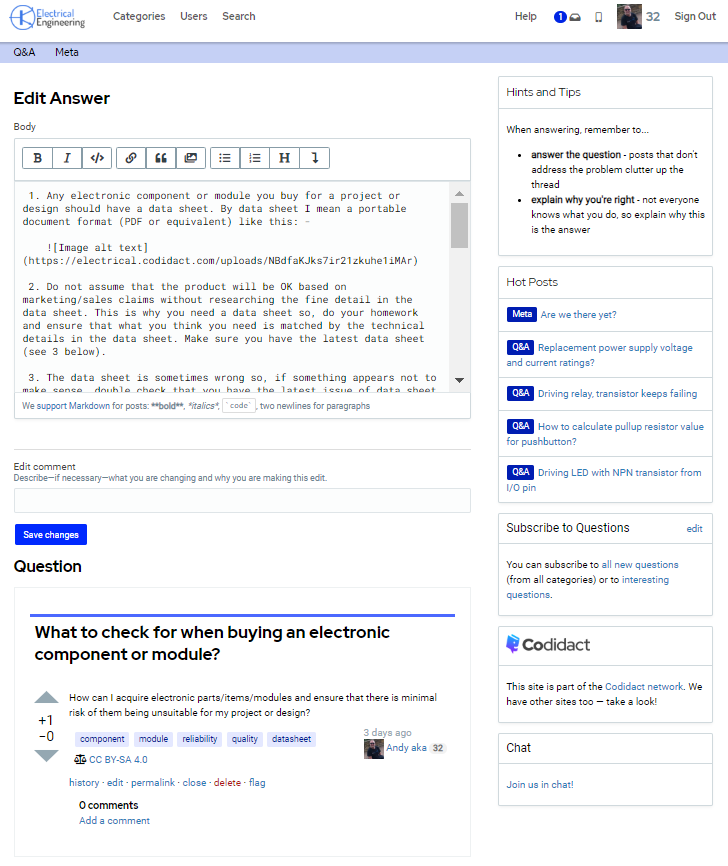 - What you see below the question is a preview screen of the original question (incorrect) - Click somewhere in the text edit area and use CTRL-mousewheel to reduce the web page size to something smaller - After a second or so you see the correct preview screen: -